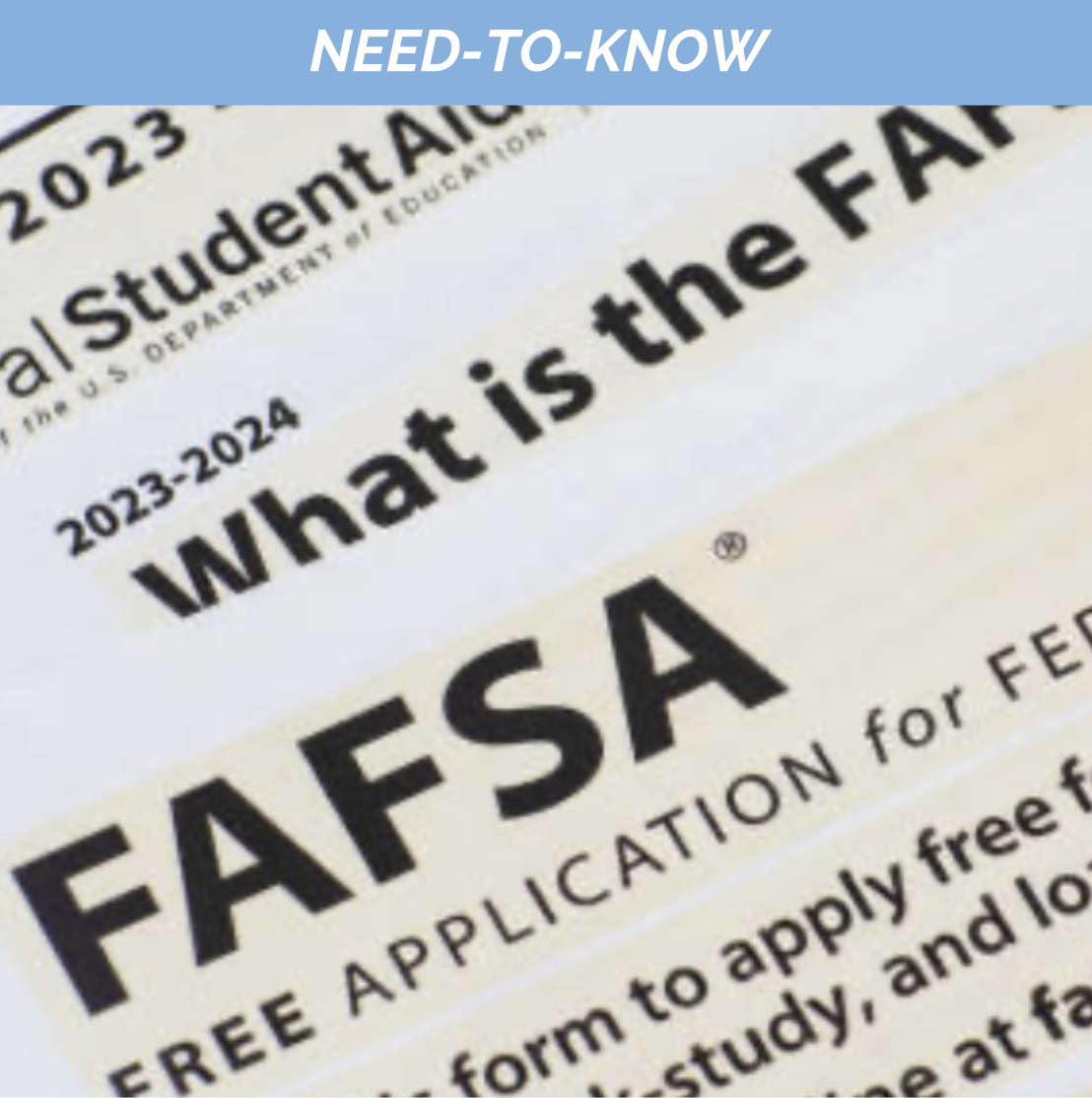By Maddie Conway
 Editor- in- Chief
Editor- in- Chief
This time last year, students and their parents could check their grades through mygradebook.com with a password provided by their English teachers.
According to Academic Technology Coordinator Frank Novak, however, MyGradeBook recently announced that it’s going out of business. That fact coupled with an all web-based student information system (SIS) being introduced this year prompted a change in grade books, since the new system already has an online grade book built in with it.
The new grade book, HomeLogic, is similar to MyGradeBook in that it lists students’ current classes with any assignments, test scores and grades from the semester that the teacher provides online. Unlike MyGradeBook, however, it also includes students’ transcripts and schedules for both first and second semesters, as well as links for attachments for assignments in their classes.
As a result of this information now being available online, Novak said students will no longer receive four-week grade reports sent home in the mail, although D and F reports will still be sent each week.
Novak said HomeLogic and having an integrated computer system will make things “easier all around” because everything is better connected. For example, Novak said, if a student is struggling in math, a teacher can simply look at the student’s transcript on HomeLogic to see if he or she had struggled in the subject in the past. Ideally, the teacher would be able to help the student more quickly.
 To access HomeLogic, students should go to the Prospect website (phs.d214.org) and look under “Quicklinks” on the right side of the home page and click on “HomeLogic,” which will bring them directly to the login page.
To access HomeLogic, students should go to the Prospect website (phs.d214.org) and look under “Quicklinks” on the right side of the home page and click on “HomeLogic,” which will bring them directly to the login page.
While parents can create their own accounts on HomeLogic to view their students’ grades, students’ usernames and passwords are the same for HomeLogic as for the school computers, which have also changed.
Usernames are students’ first initials, last names and the last four digits of their student ID numbers; passwords are students’ six-digit birth dates as they were in the past, until Sept. 6, when students will be asked to change their passwords when they log in to a school computer. Only the student will know his or her new password, which must include at least eight characters and one special character, like “&.”
Students will also find an e-mail explaining the new grade book system in their new district e-mail inboxes, which they can also access on the Prospect website by clicking on “Student Email” under “Quicklinks.”
The student e-mails are Gmail accounts, like teachers have. The addresses are the usernames students use to log in to the school computers followed by “@stu.d214.org.” Students can also access other Google Apps like Google Documents through the new accounts, which Novak said will be helpful in class.
Students, of course, are most affected by the e-mail change. Junior Neil Sheth said it might be difficult to manage a new school e-mail account on top of his personal one — “it might be a waste of time,” he said — but junior Patrick Tulej said it would help with communication between students and teachers.
Novak encouraged students to use the new addresses for professional purposes like contacting teachers or colleges.
“Think of it as a work account,” Novak said.
Categories:
New grade book, student e-mail systems introduced
August 30, 2011
Tags:
Donate to ProspectorNow
In order to get better at what we do; making the best multimedia student journalism in the state, we need funds to purchase equipment like cameras, and software like the website you're reading this on right now. If you've ever found anything of worth on this website, please consider donating to offset the cost.