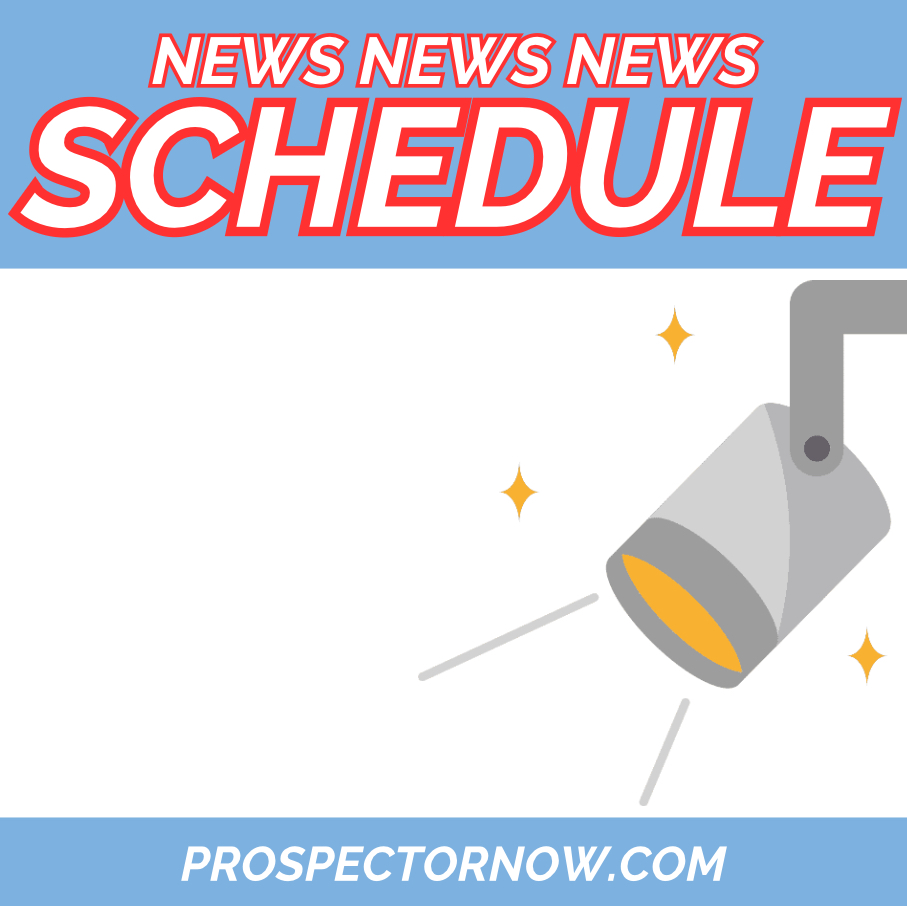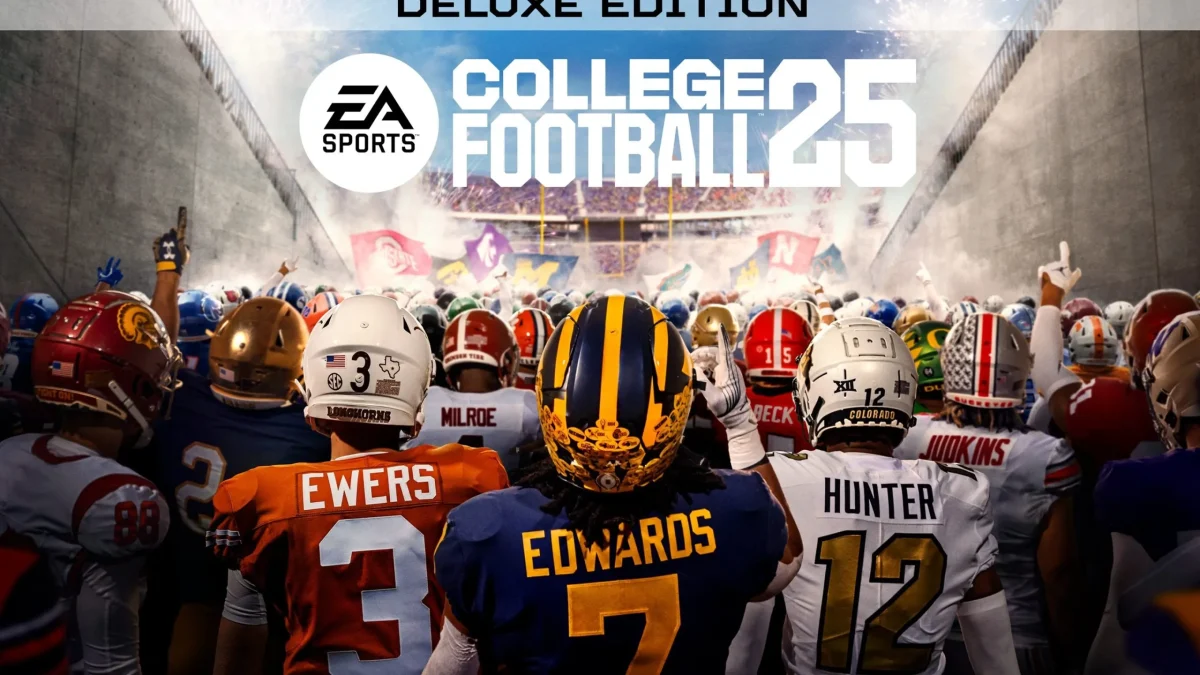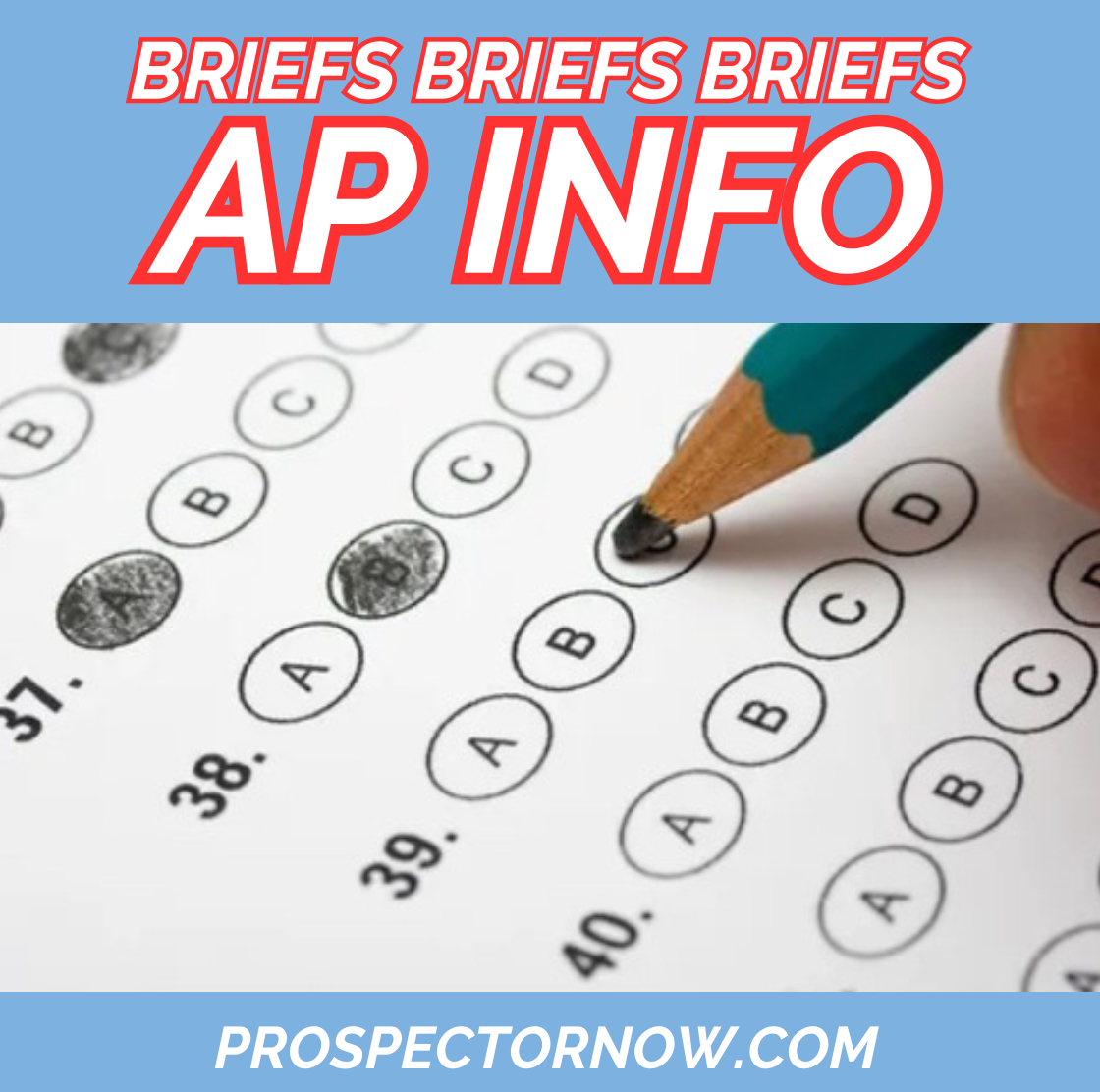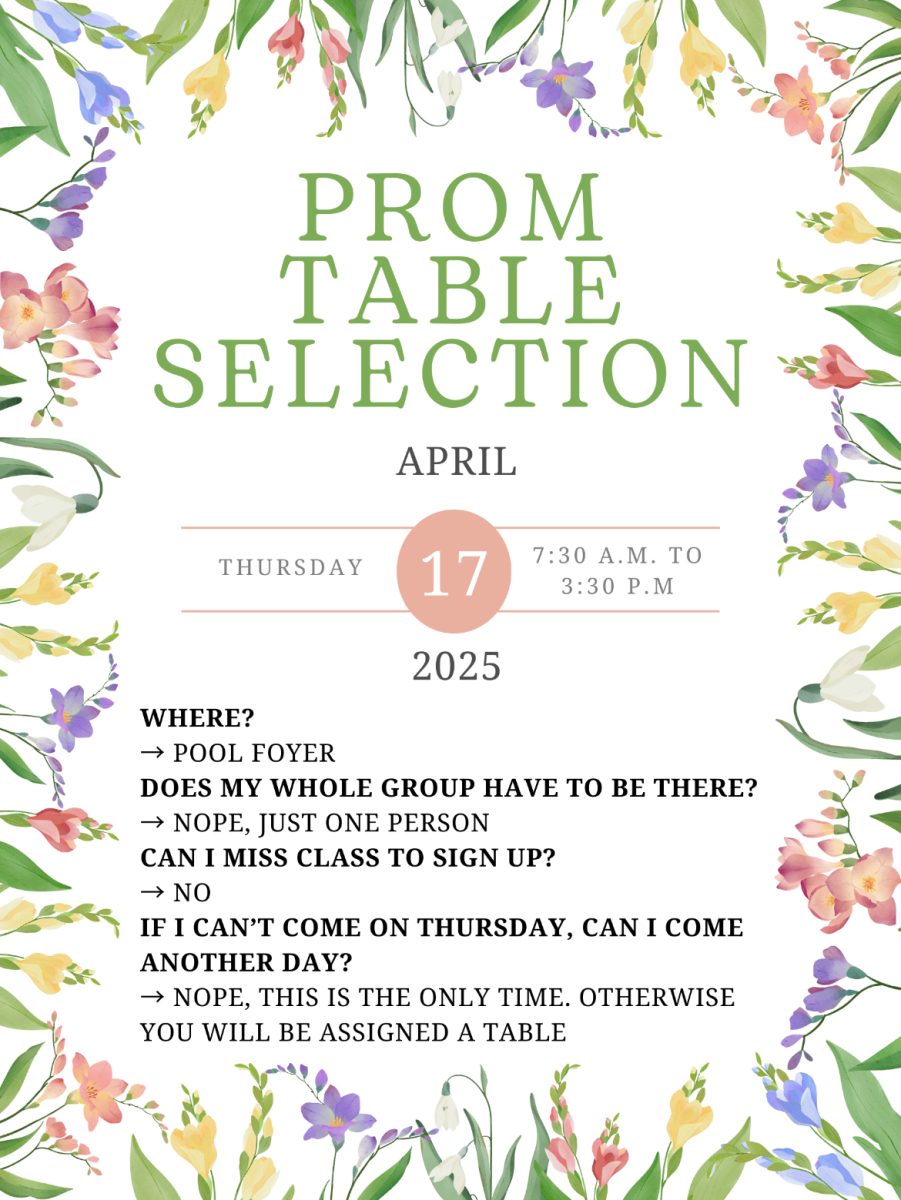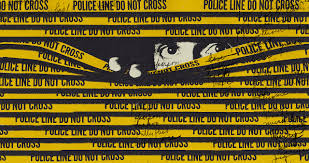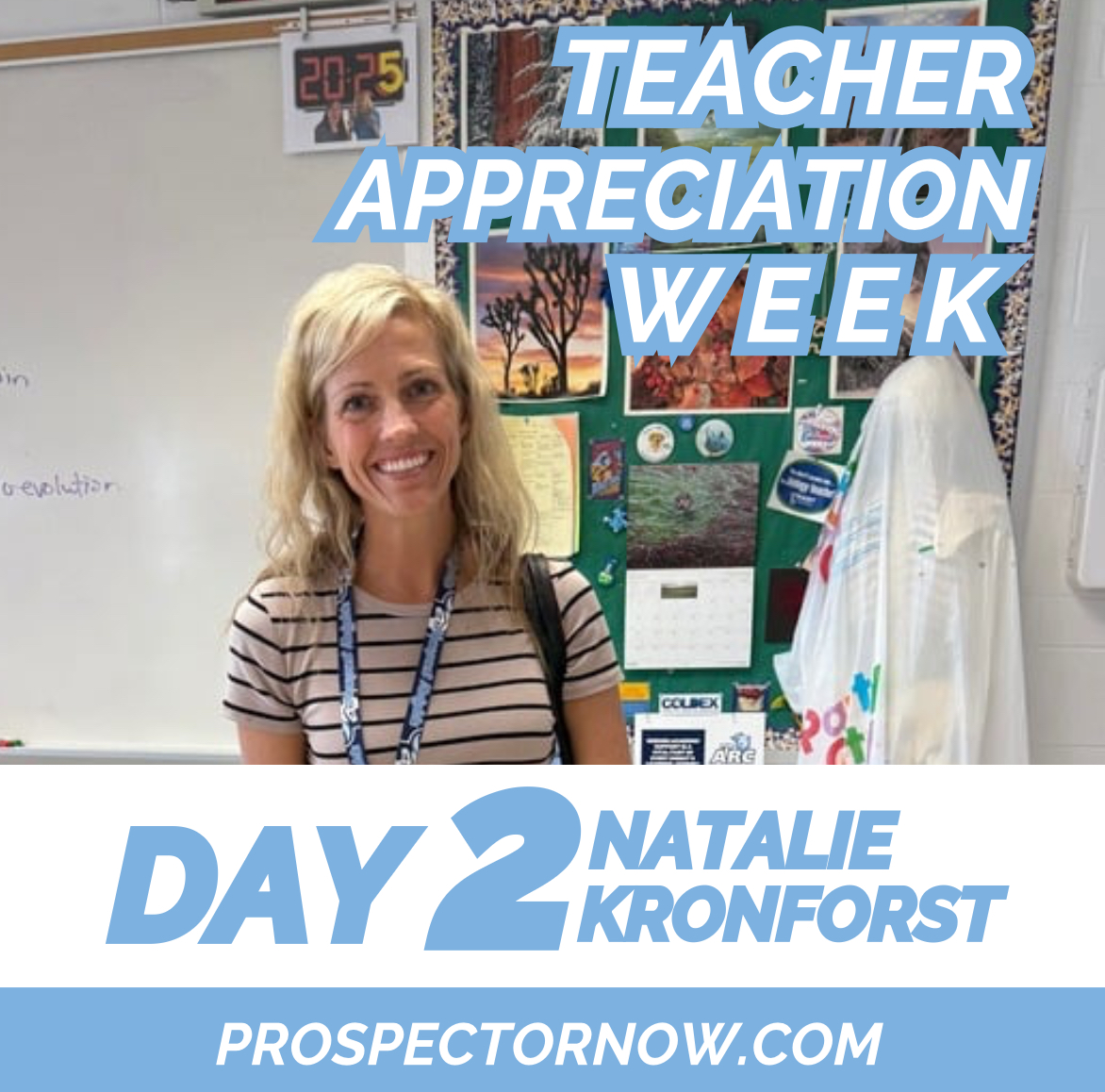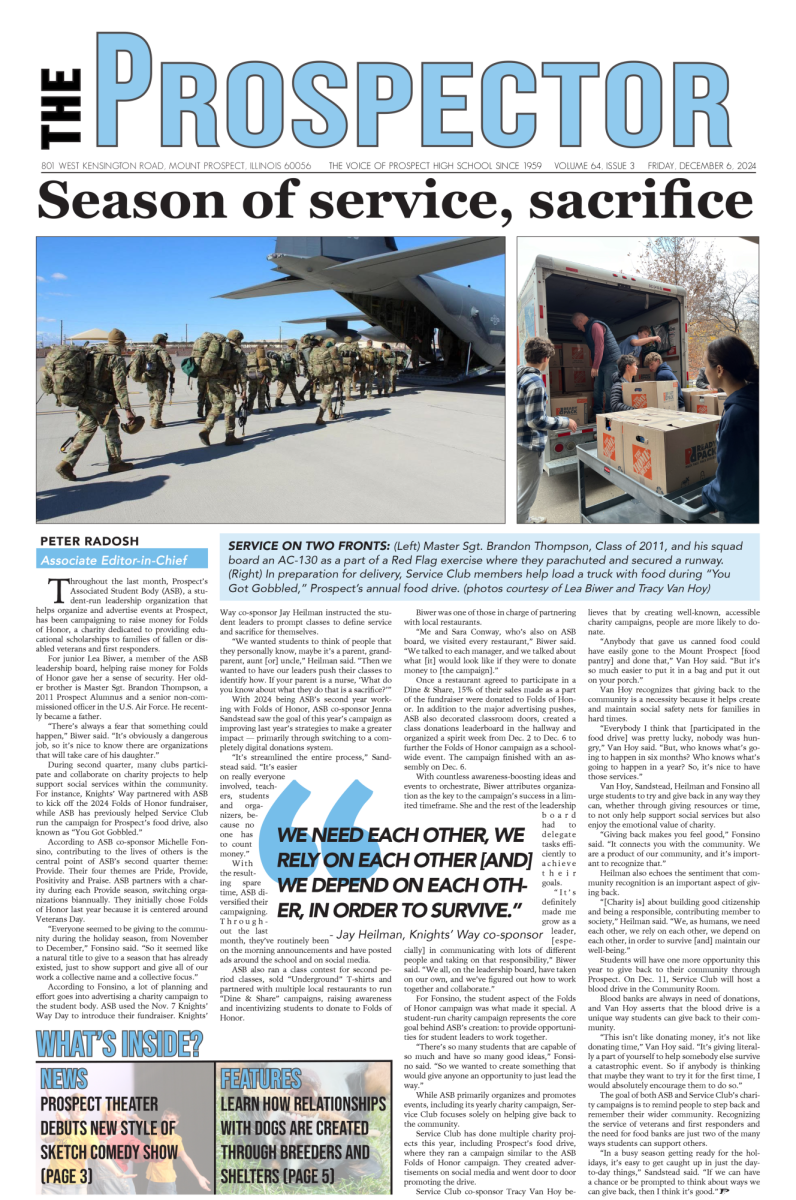HOW TO GET THE PROSPECTORNOW APP
March 16, 2020
A step-by-step guide to the ProspectorNow app:
- If you have an iPhone, click this link here to download the app Student News Source: https://apps.apple.com/us/app/student-news-source/id1463449523 If you have a different device, you can search Student News Source in your app store.
- After downloading and opening the app, you will see a screen with a search box reading “School Name”. Click the box, and search Prospect High School.
- On the next screen select ProspectorNow, which should be the only option.
- On the next screen, select whether or not you would like notifications when stories are posted (this can be changed later).
- Once on the home screen, navigate the app by selecting the three horizontal bars in the top right corner.
- More detailed push notification options can be found in settings.
- You are ready to go! Thank you for downloading the app.