
By Ian Magnuson
Executive Photos Editor
As the photographer of the Prospector, I will be posting photos each and explaining exactly how I captured the photograph for the aspiring photographer.
(Note) I will try to water down the technical aspects, but this blog is directed towards people who have a basic understanding of cameras and how to compose a picture.
‘Left Out in the Cold’
This photograph was taken with a 18-55mm f/3.5-5.6.
Photo Stats: Shutter speed of 1/40 sec, F-Stop of f/5.3, ISO speed of 640, and no flash.
The Camera: I shot this photo with my Nikon D7000.
The Lens: I chose the 18-55mm because it was already on my camera and it has a nice comfortable zoom range (which makes it a lot easier to frame a portrait while outside with out a coat).
Pre-Shooting/About the Photo: I was working on another Photo of the Week when I got the idea to take this photo and use it this week instead of the other one, which you will see next week. This was taken in my back yard when it was still cold out (hence the snow).
Light: Light is like one of those formulas in math that you must master early because it is the basis of the next fifteen chapters…
I used the natural light from the sun, which was also reflecting off the snow so I did not need such a high ISO or slow shutter speed.
Shooting: When shooting, you want to look for the perfect angle that is both original and tells the full story. You should make sure the subject is completely in the photo.
Shoot often, but shoot smart.
There is a lot you can do when shooting everyday, well, roses. I was originally much further away from the rose, but while framing, I found that it was a better over all photo when I was closer. Do not be afraid to have just one more angle in a shoot, especially when shooting in a more controllable environment.
Post Shooting: When I first opened this photo in Photoshop, I was a little disappointed. Yes, while it was the same photo, it was not as dramatic as I hoped it could be. So I started to play around with different filters and then thought about putting it through an HDR simulator. Still, not good enough, I thought. Then I remembered an app, yes, on my phone, where you could make an image black and white and then fill in the spots you just wanted in color. (Granted I just drank a coffee, this entire process above took about a minute)
So to get this effect in Photoshop, you need to duplicate the photo, then turn the top one black and white (or grayscale it if you wish). Then you take the eraser tool and erase the parts of the photo which you would like in color. This sounds easy enough, but it is time consuming, the green stems of the white flowers took the most time because they were the smallest and hardest to see when zoomed in to the photo so much you can see the pixel bumps in a photo from a 16.5 megapixel camera.
After about an hour and a half, I was done.
I hope you all had a wonderful Valentines/Singles Awareness Day!
CAMERA TERMS
ISO refers to the film speed. Even though most cameras today are digital not film the ISO camera setting still has the same meaning. Camera ISO determines how sensitive the image sensor is to light.
SHUTTER SPEED represents the time that the shutter stays open when taking a photo. This, along with the aperture value, equals the exposure value.
http://upload.wikimedia.org/wikipedia/commons/7/77/Shutter_speed_waterfall.gif
Aperture is a hole in the lens where the light goes through. You can adjust the size of that hole (commonly called the F-number) to adjust how much light passes through.
http://upload.wikimedia.org/wikipedia/commons/c/c9/Aperture-Lens2.gif
Categories:
Photo of the Week: Left Out in the Cold
February 20, 2012
0
Donate to ProspectorNow
In order to get better at what we do; making the best multimedia student journalism in the state, we need funds to purchase equipment like cameras, and software like the website you're reading this on right now. If you've ever found anything of worth on this website, please consider donating to offset the cost.
Navigate Left
-
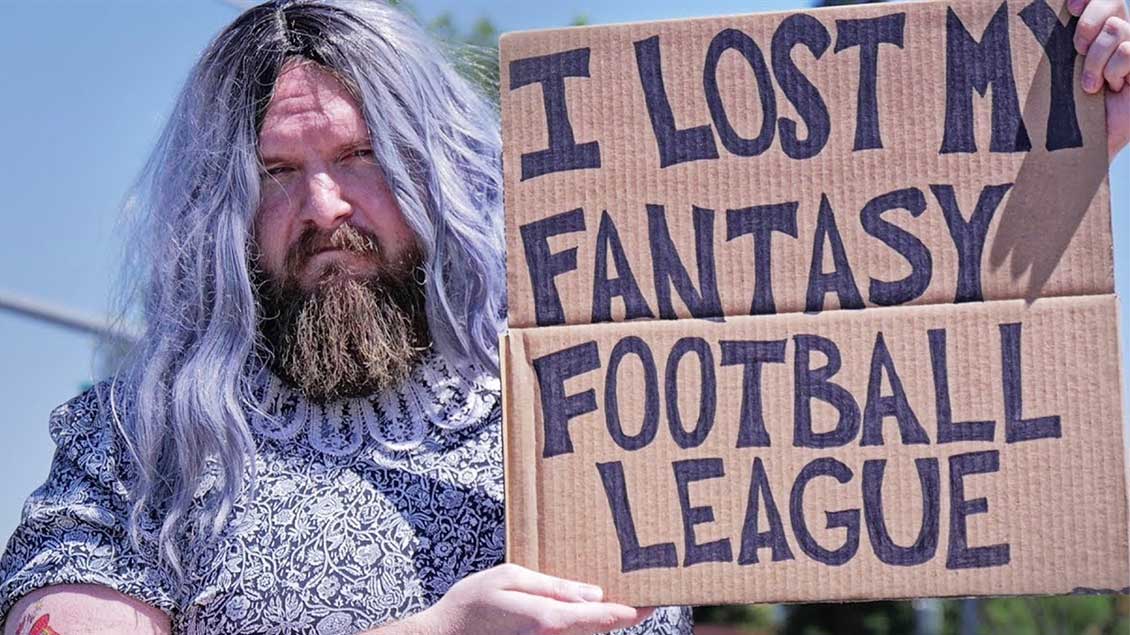 Fantasy FootballFantasy Football failures face their worst fears
Fantasy FootballFantasy Football failures face their worst fears -
 Fantasy FootballNFL Midseason Report
Fantasy FootballNFL Midseason Report -
 Fantasy FootballJacob Siciliano's Do Not Draft List
Fantasy FootballJacob Siciliano's Do Not Draft List -
 Fantasy Football5 Fantasy Sleepers to Leave Every Draft With
Fantasy Football5 Fantasy Sleepers to Leave Every Draft With -
 Fantasy FootballESPN- 12 Team Full PPR Mock Draft
Fantasy FootballESPN- 12 Team Full PPR Mock Draft -
 Fantasy FootballWill Schmidt's 2021 Half PPR Rankings
Fantasy FootballWill Schmidt's 2021 Half PPR Rankings -
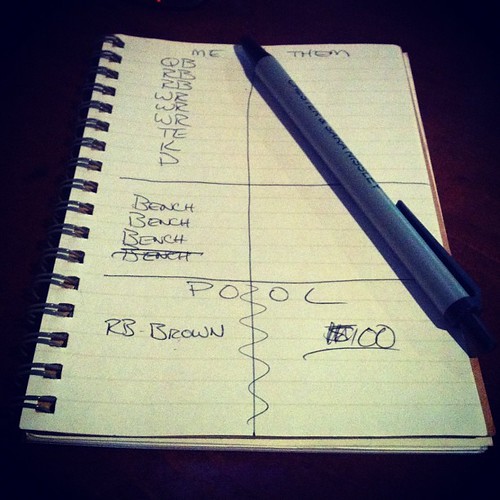 Fantasy FootballFantasy Draft Strategy: RB and Chill
Fantasy FootballFantasy Draft Strategy: RB and Chill -
 Fantasy FootballJacob Siciliano's 2021 Half PPR-Rankings
Fantasy FootballJacob Siciliano's 2021 Half PPR-Rankings -
 Fantasy FootballBASKETBALL HEAD COACH FACES NEW CHALLENGES
Fantasy FootballBASKETBALL HEAD COACH FACES NEW CHALLENGES -
 Fantasy FootballCOVID-19 LEADS TO SENIORS OPTING OUT OF SPORTS
Fantasy FootballCOVID-19 LEADS TO SENIORS OPTING OUT OF SPORTS
Navigate Right
