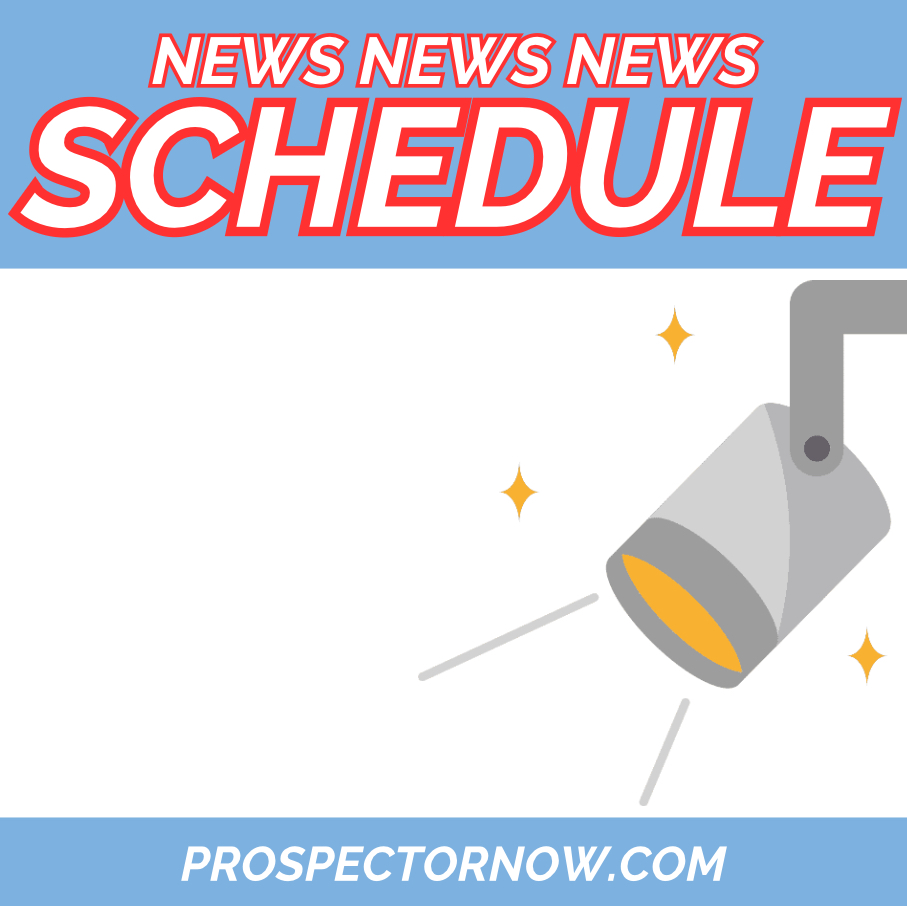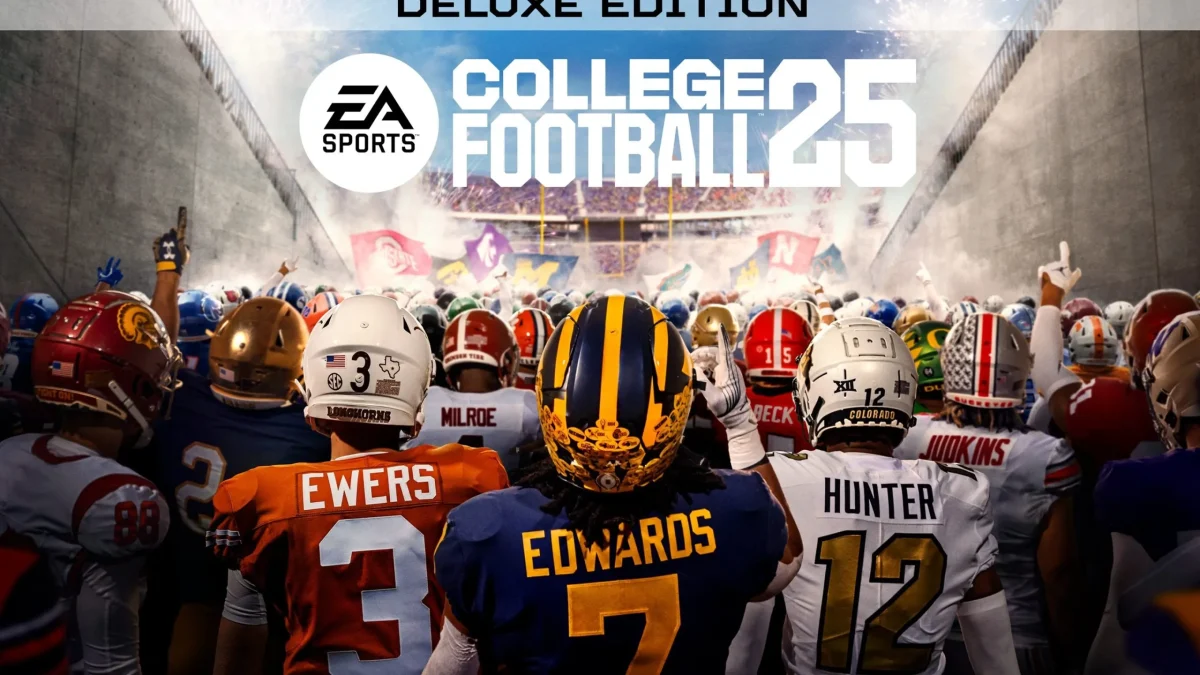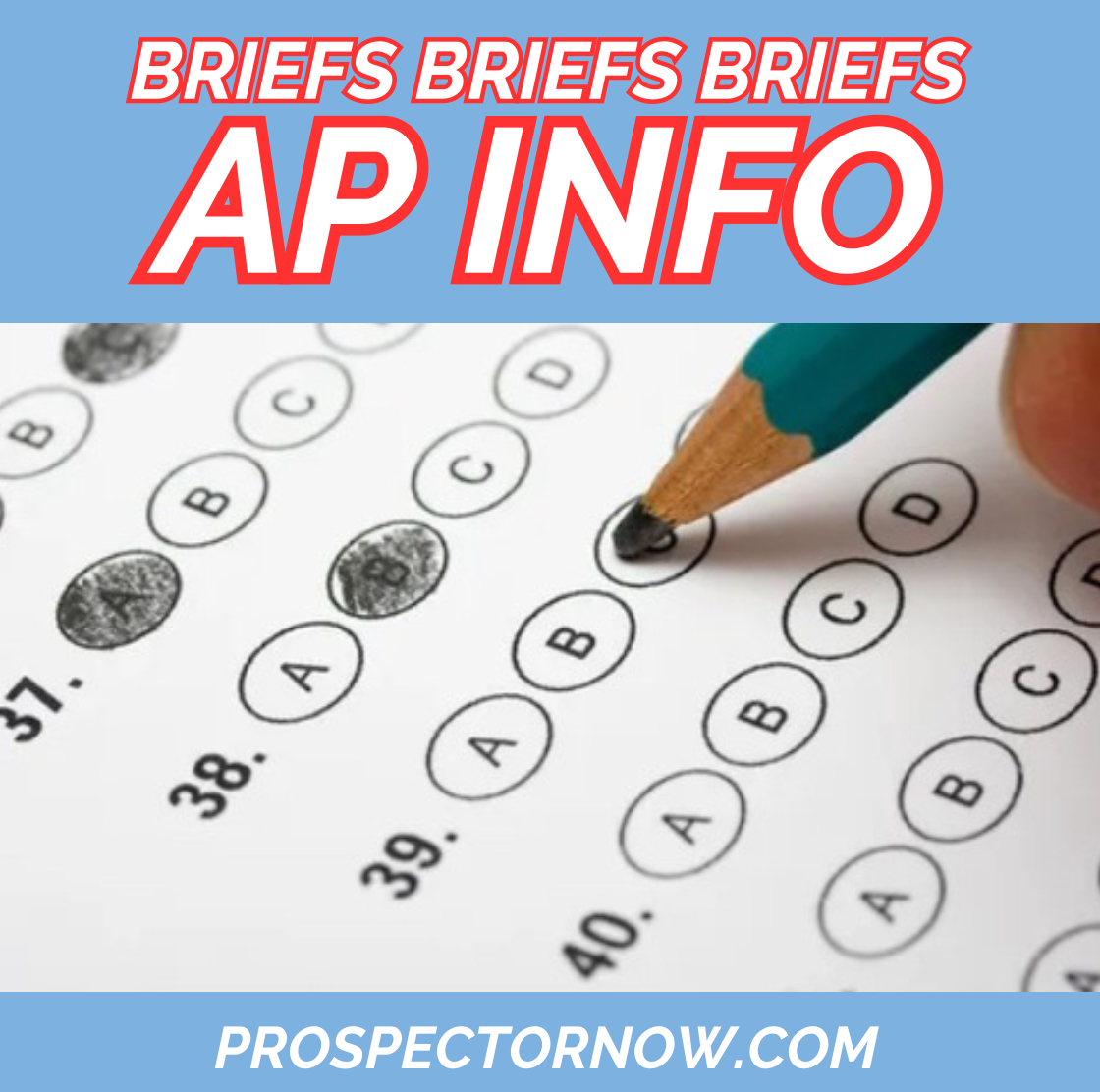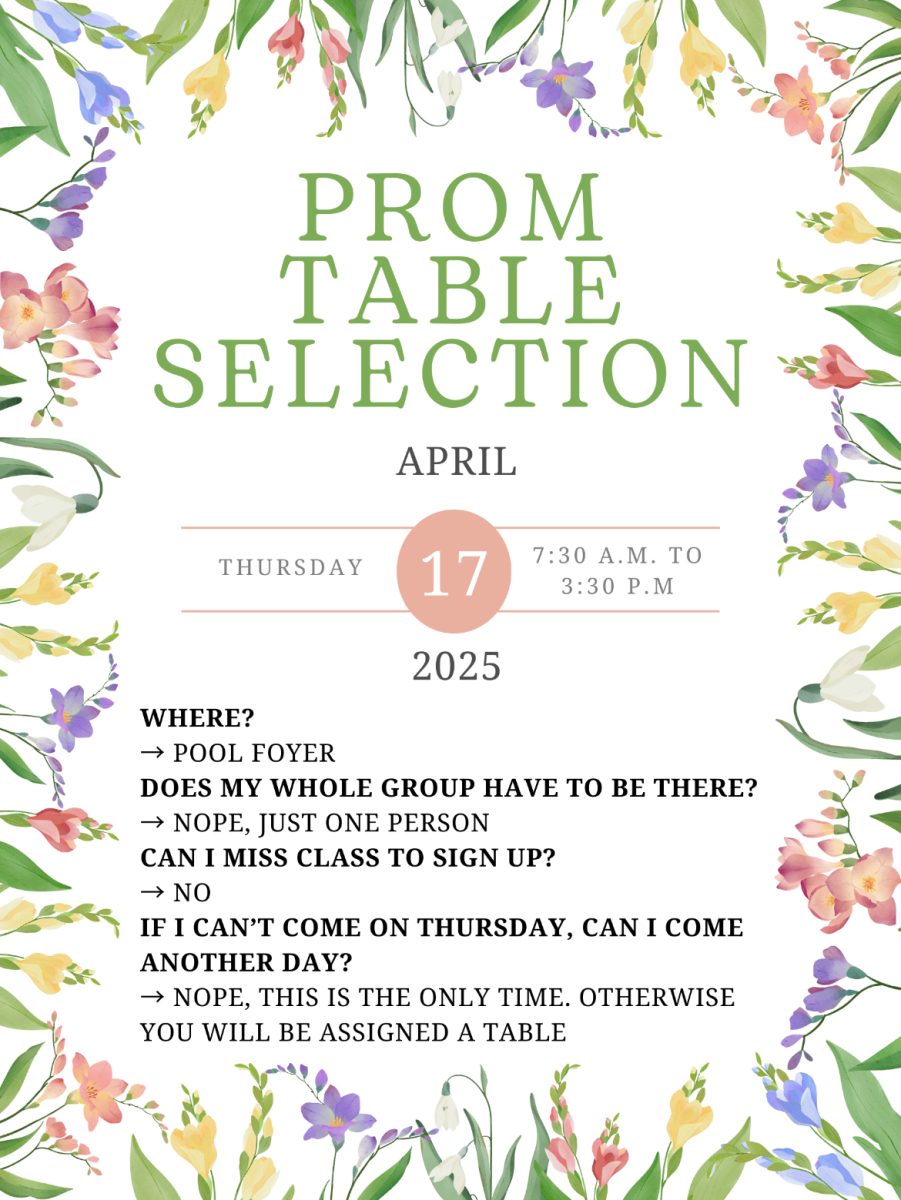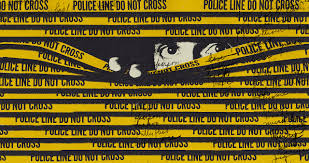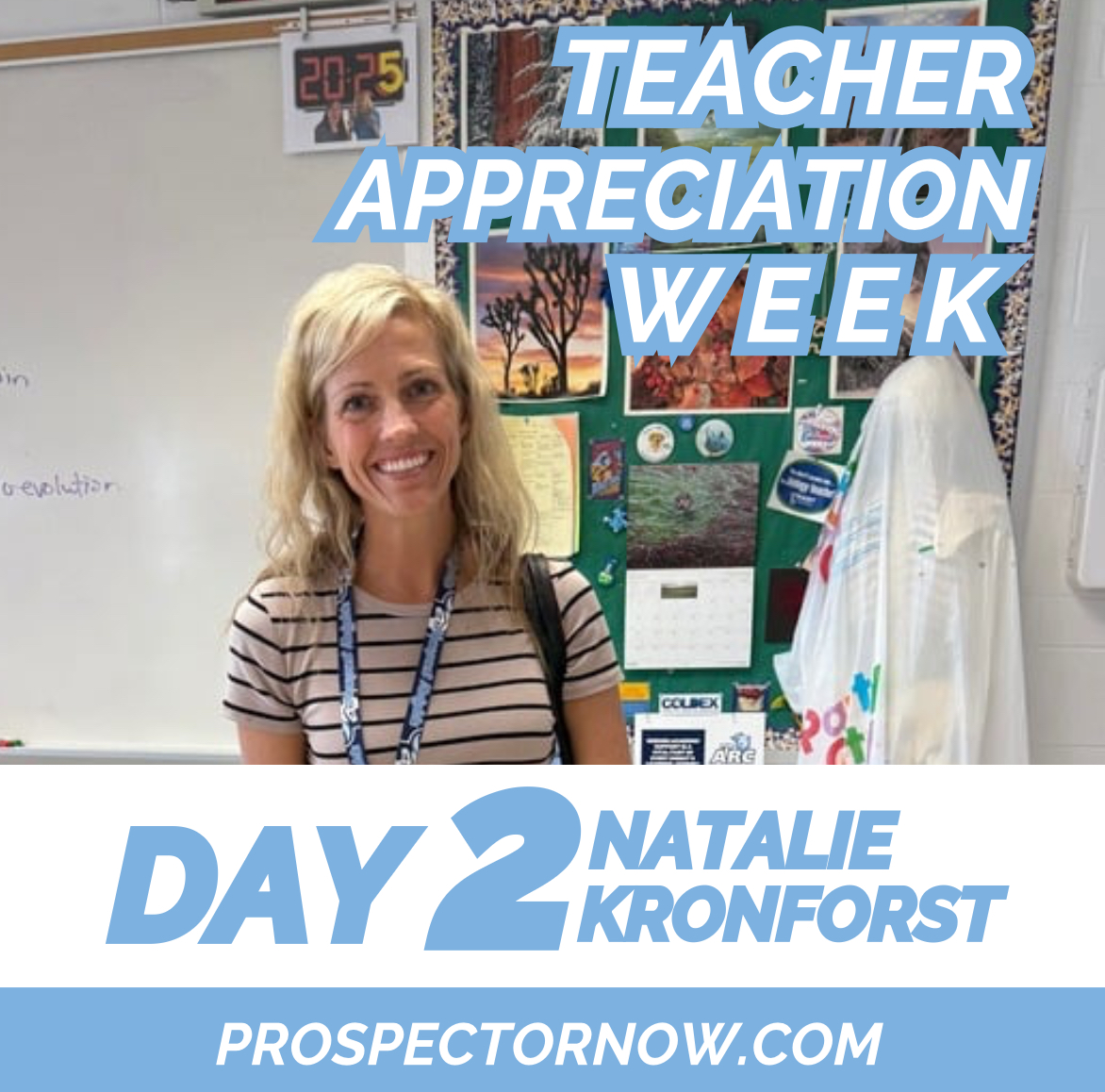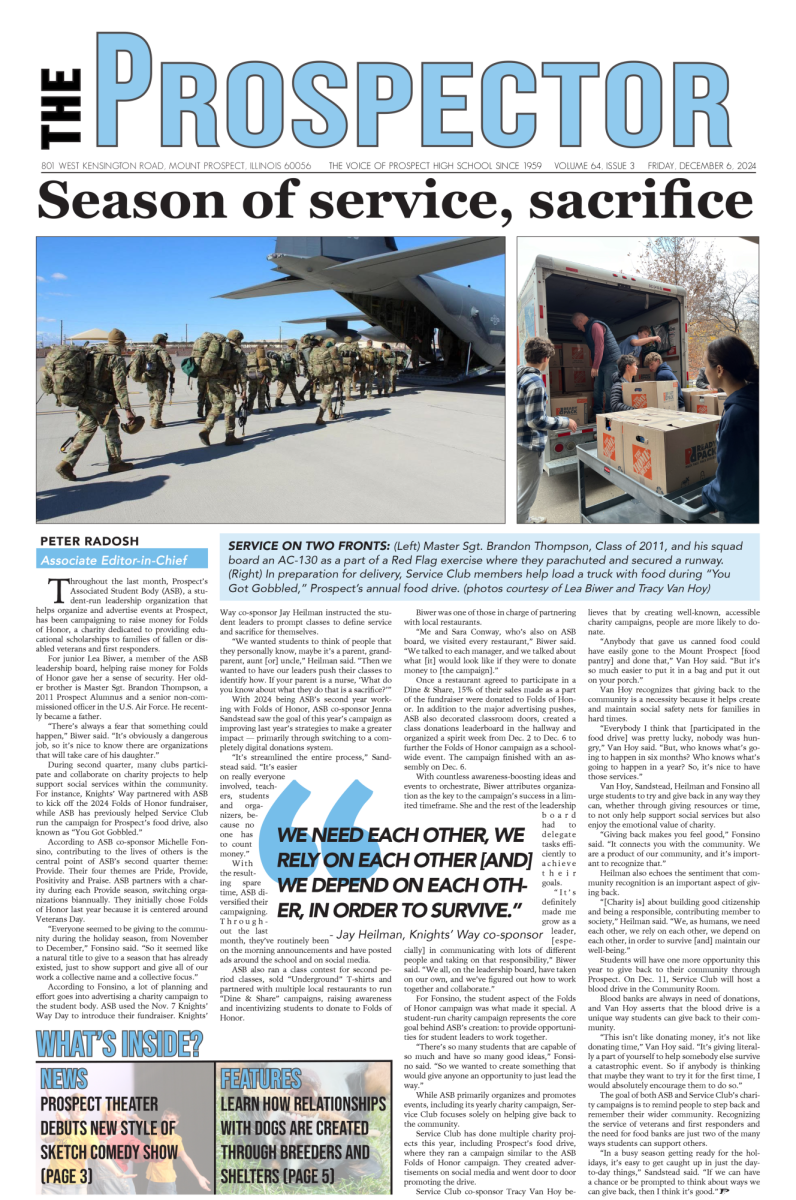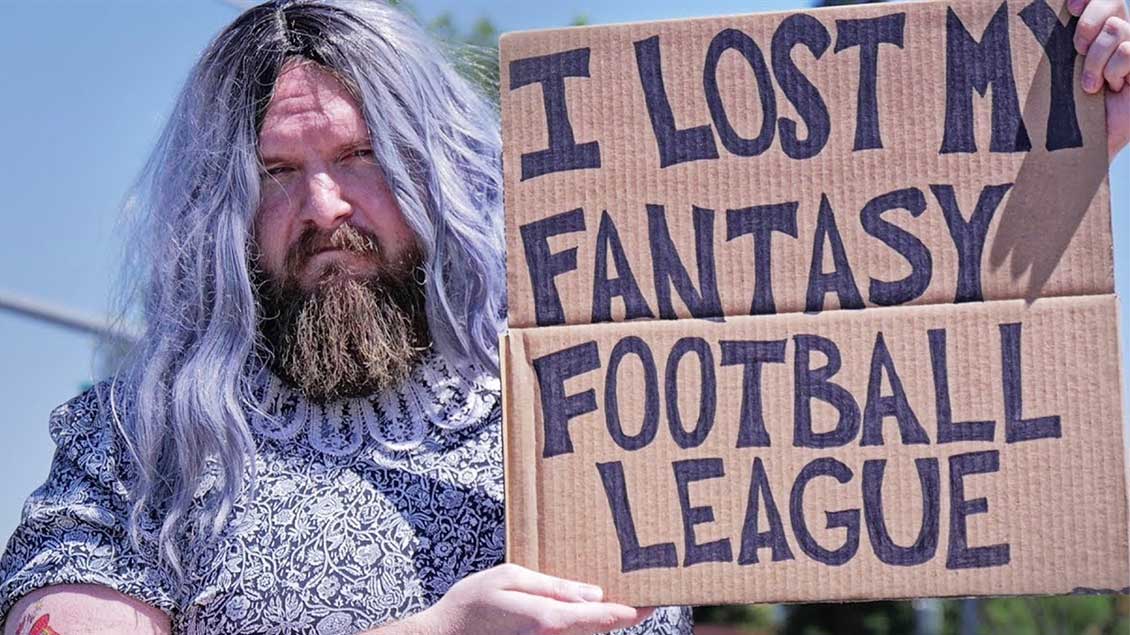As the photographer of the Prospector, I will be posting photos regularly and explaining exactly how I captured the photograph for the aspiring photographer.
(Note) I will try to water down the technical aspects, but this blog is directed towards people who have a basic understanding of cameras and how to compose a picture.
‘Furr Ball’
This photograph was taken with an 18-55, f/3.5-5.6
Photo Stats: Shutter speed of 1/60 sec, F-Stop of f/4.8, ISO speed of 800, and a flash.
The Camera: I shot this photo with my Nikon D7000.
The Lens: I chose the 18-55mm because while the focus point is not as drastic as the 50mm and when shooting an animal that scurries around very fast you need a way to switch between a wide and close shot very quickly.
Pre-Shooting: I set up my monopod and chose a place where my hamster would be…so I thought… He was so fidgety I had to break out to peanut butter and dab some on his nose so he would be distracted enough for me to snap a shot.
Light: Light is like one of those formulas in math that you must master early because it is the basis of the next fifteen chapters…
I used the natural light from the blinds, and even opened the door to let more of the sun in, but this still was not enough light. So I decided to just use my flash on my camera, this also added more contrast in his fur.
Shooting: When shooting, you want to look for the perfect angle that is both original and tells the full story. You should make sure the subject is completely in the photo.
Shoot often, but shoot smart.
Like most animals, my hamster does not like to sit still. I set the lighting in my camera before I set him loose on my piano with out thinking that he would want to explore every key and crevasse. I needed to take the monopod off of my camera and start to use a flash to let the light in enough to capture a clean shot.
Post Shooting: Similar to “The Music Man,” this is an HDR simulated photo. To simulate an HDR photo, click “Image” then “Adjustments”. (This is when you get to have fun) Once you choose “HDR Toning,” you can experiment with the many slide bars in the pop up menu.
Categories:
Photo of the Week: Furr Ball
March 21, 2012
0
Donate to ProspectorNow
This coming fall, we plan on traveling to the 2025 National High School Journalism Convention in Nashville, Tennessee, where we'll learn from professionals and get better at what we do: making the best multimedia student journalism in the state. If you've ever found anything of worth on this website, please consider donating to offset the cost.